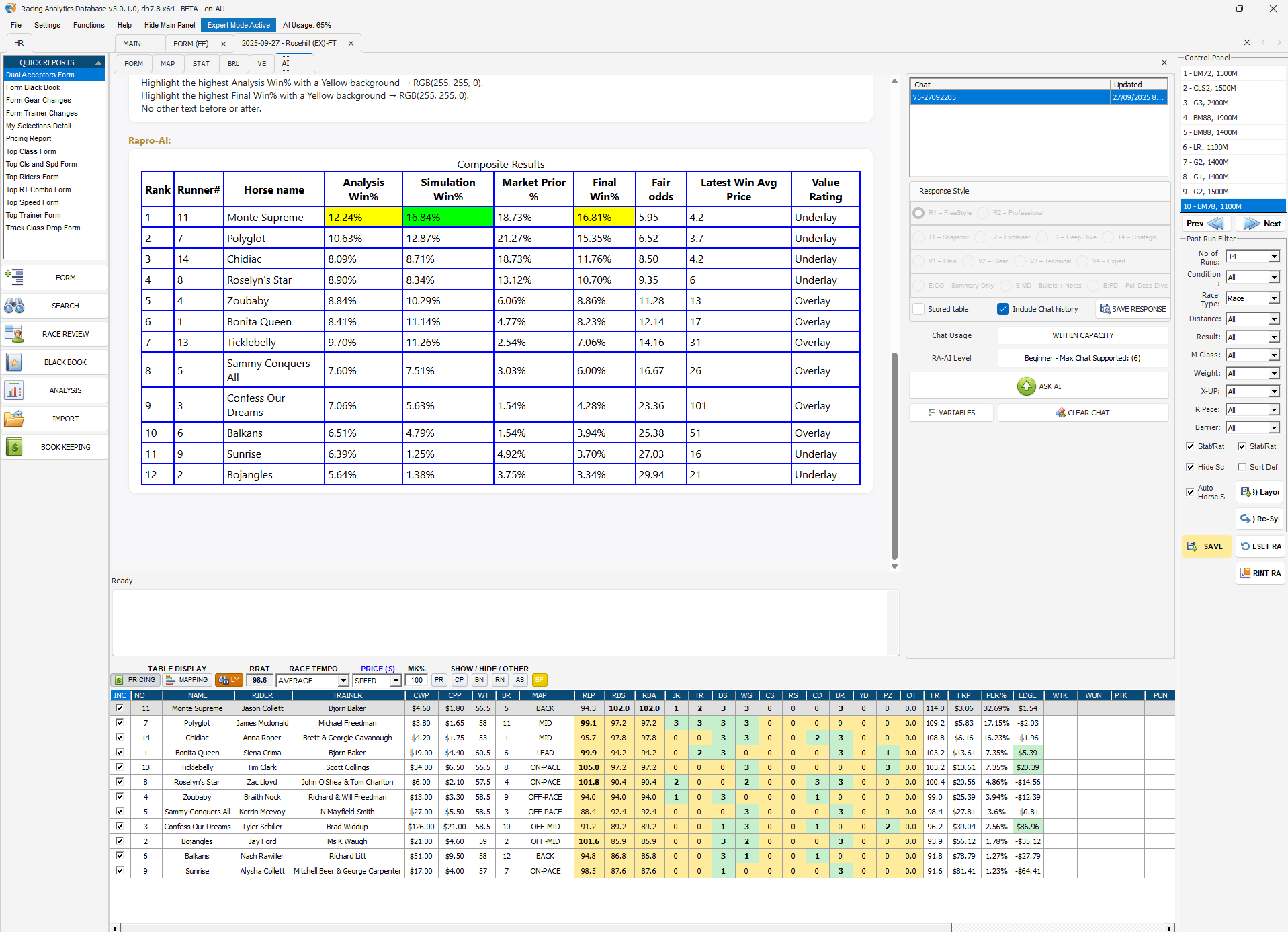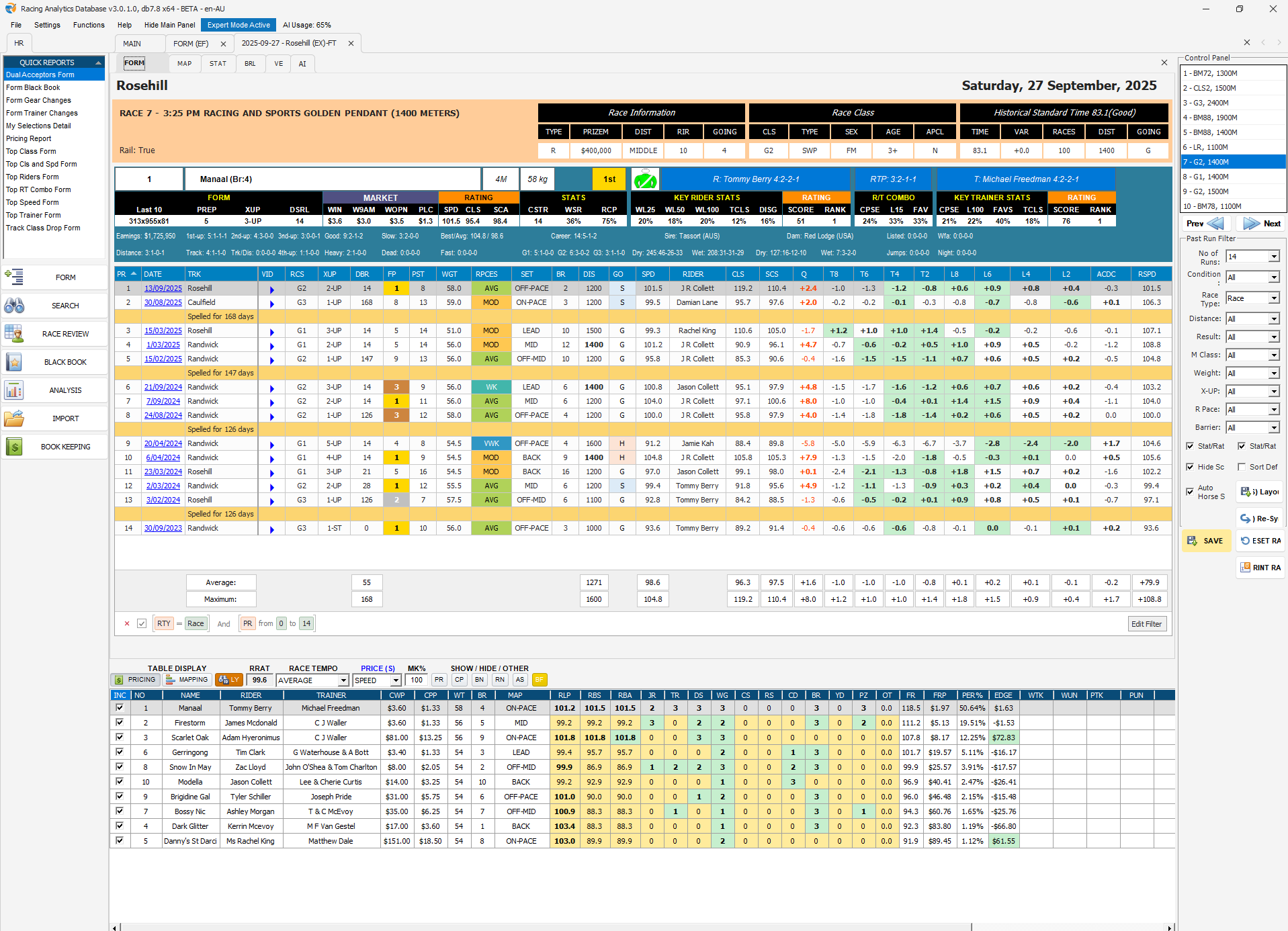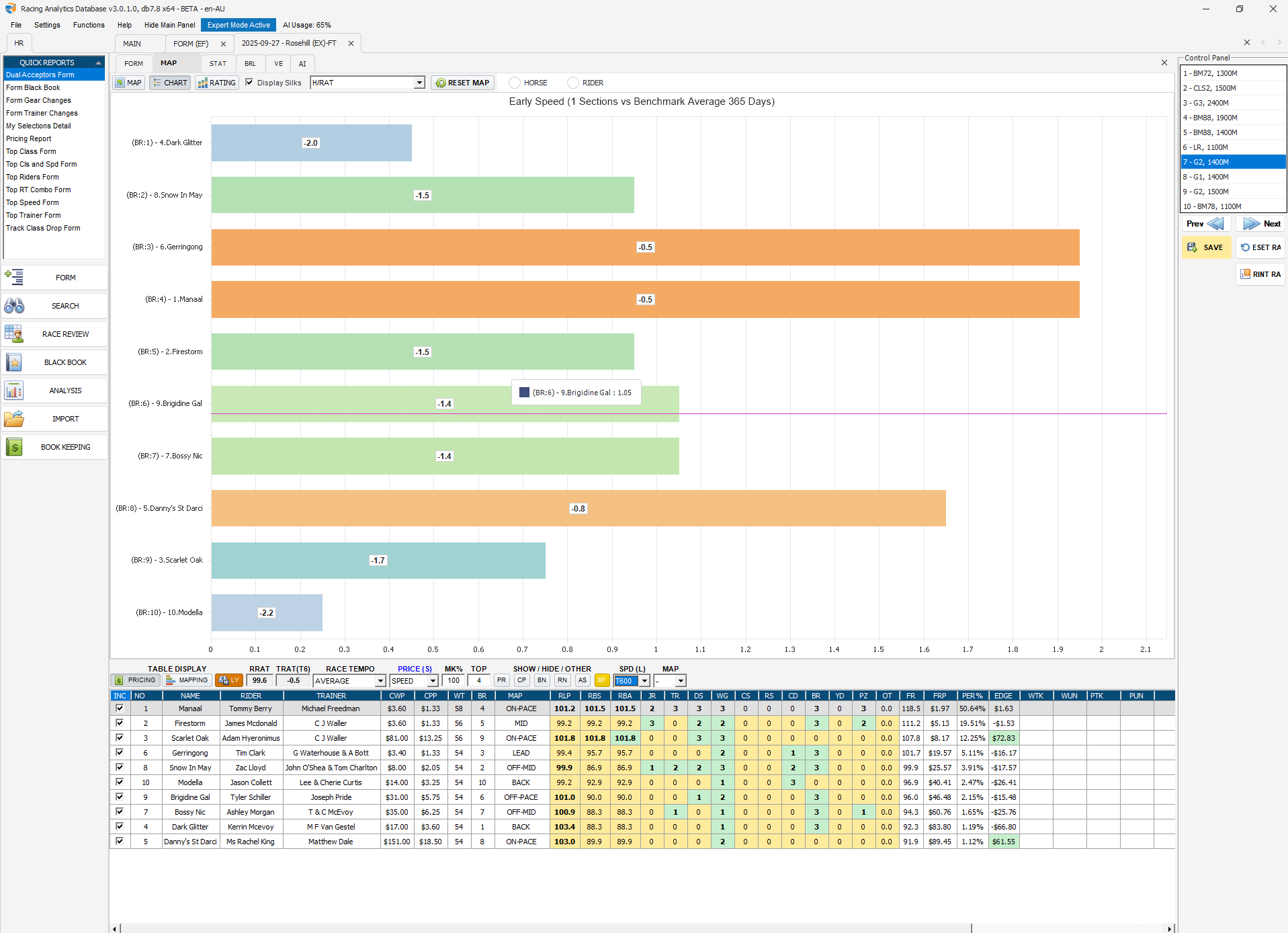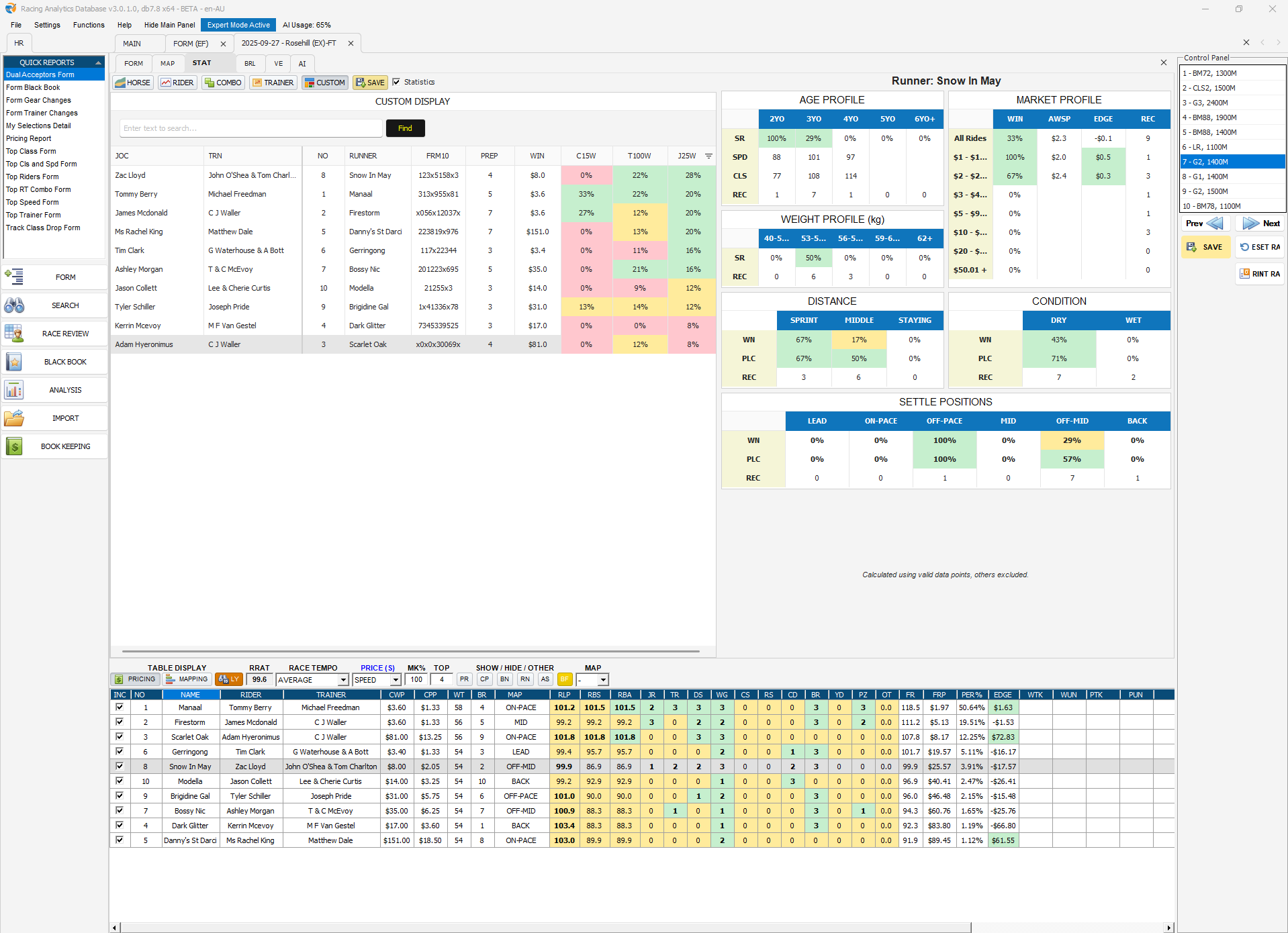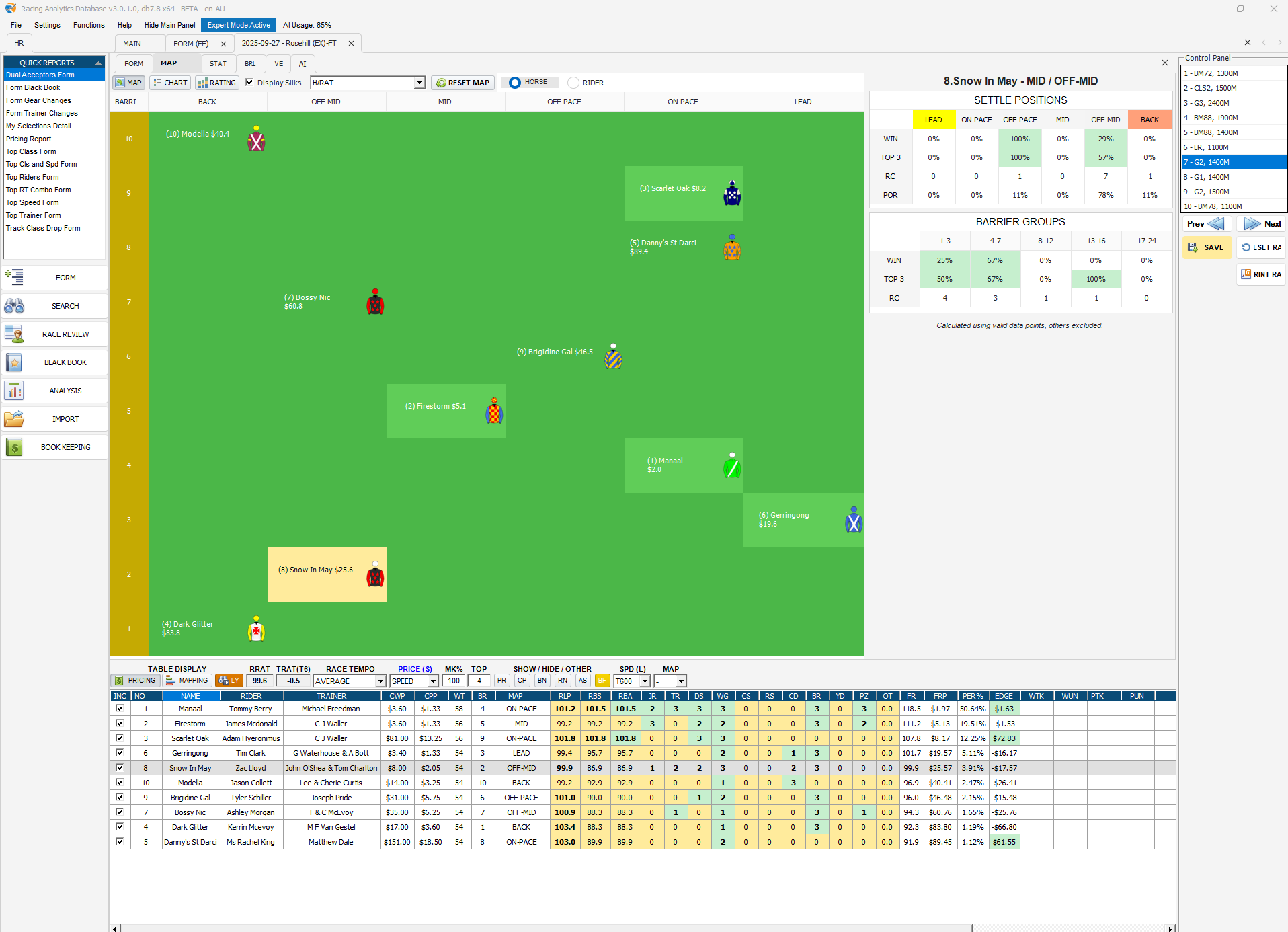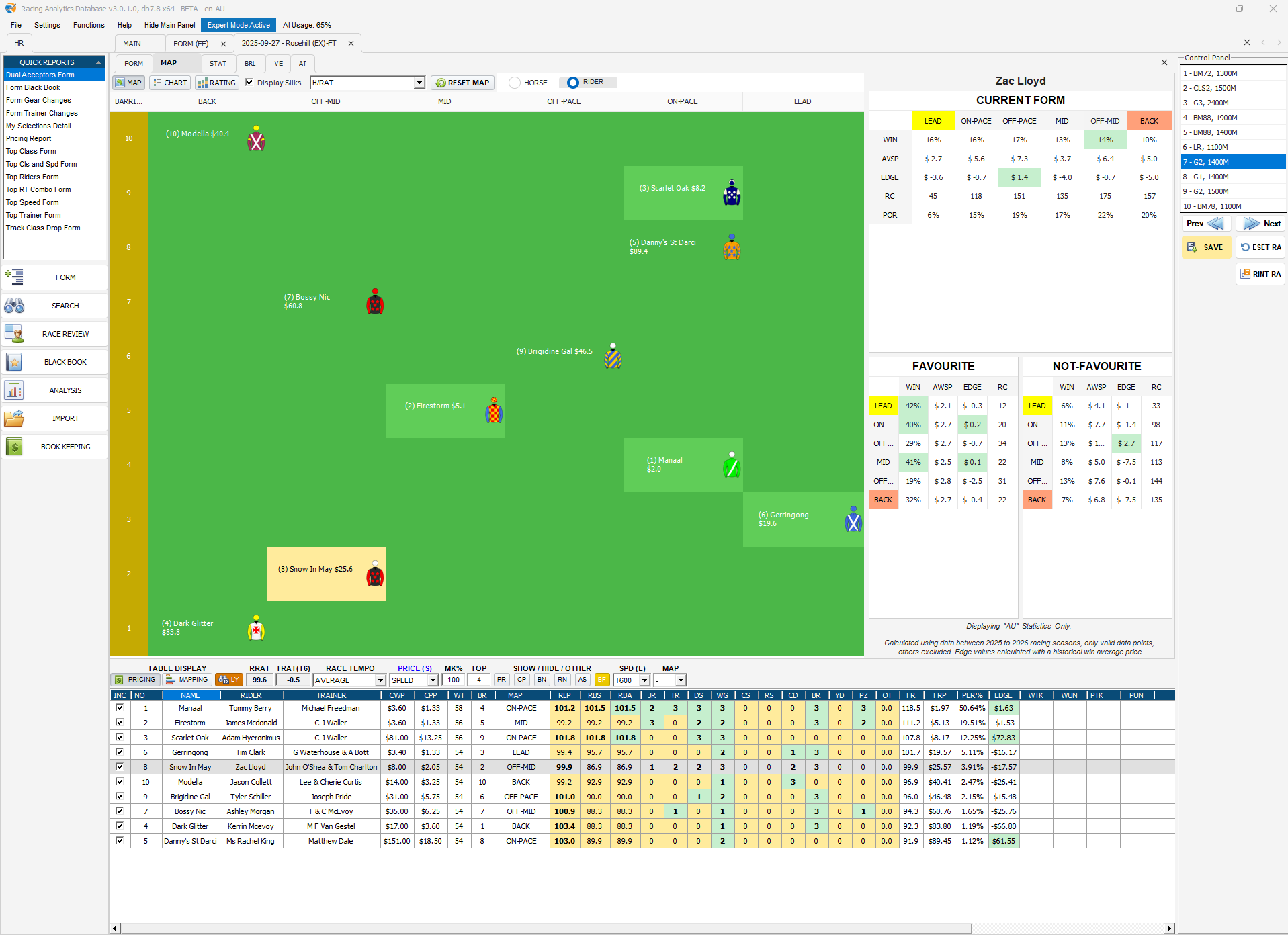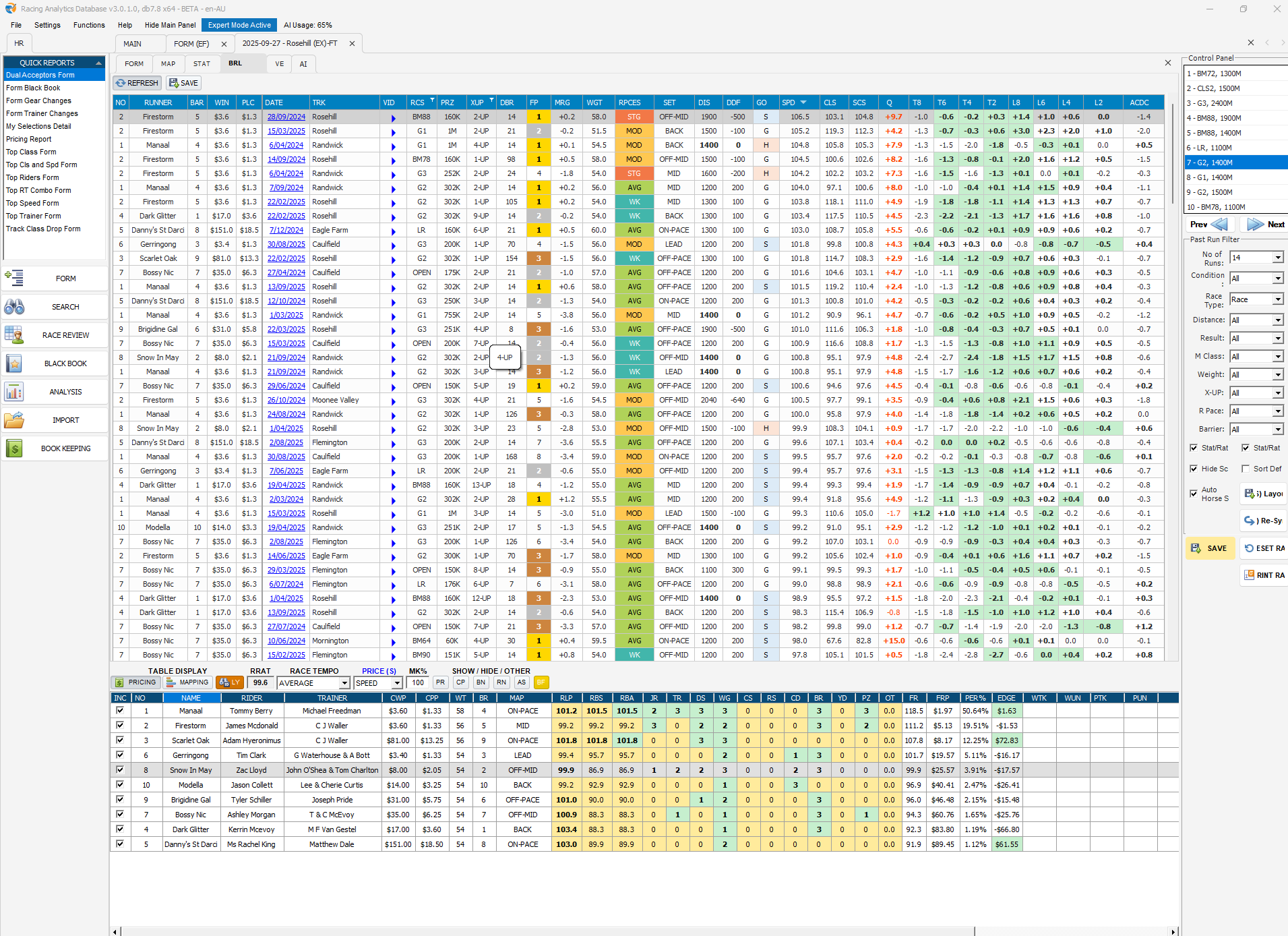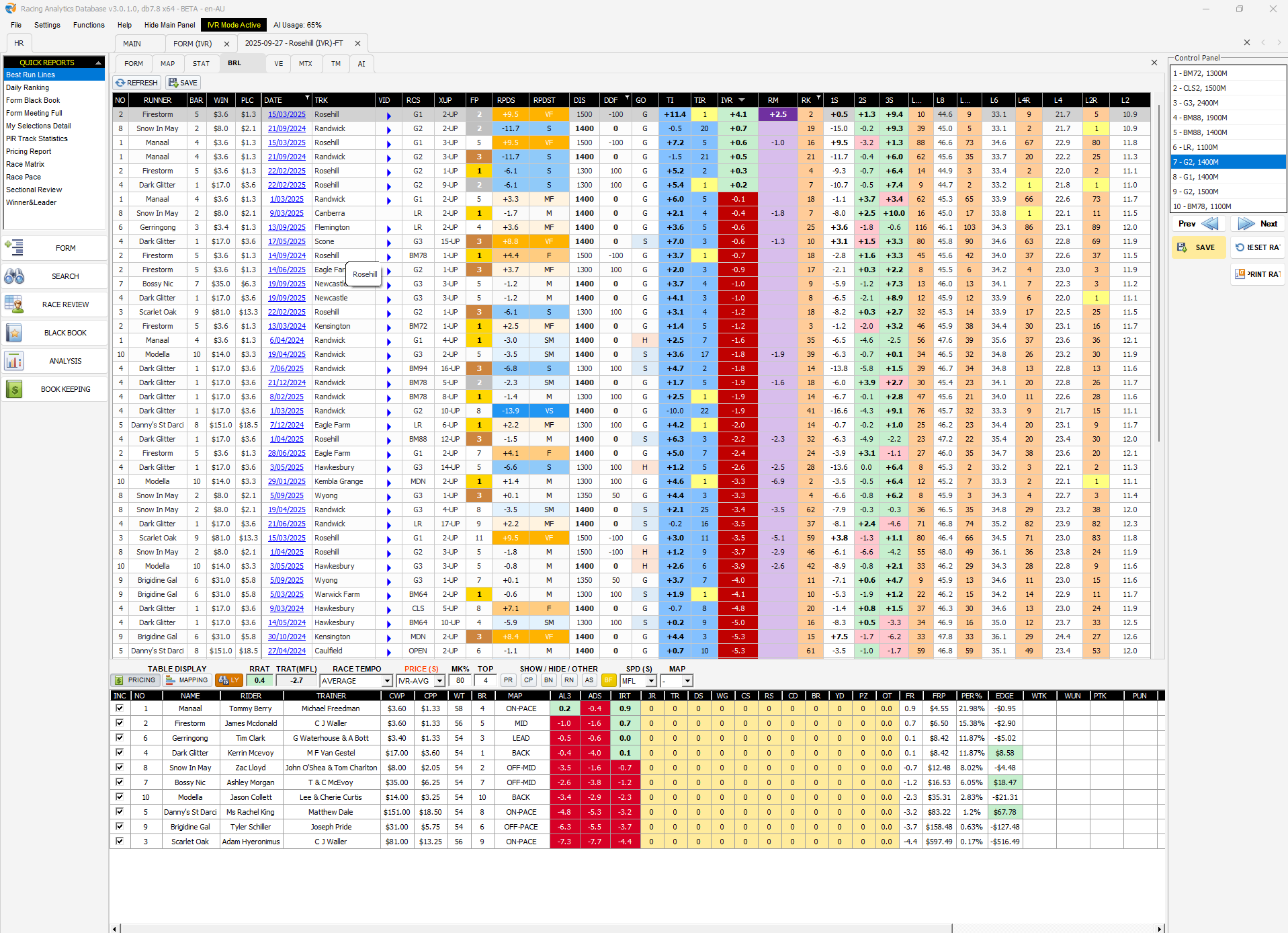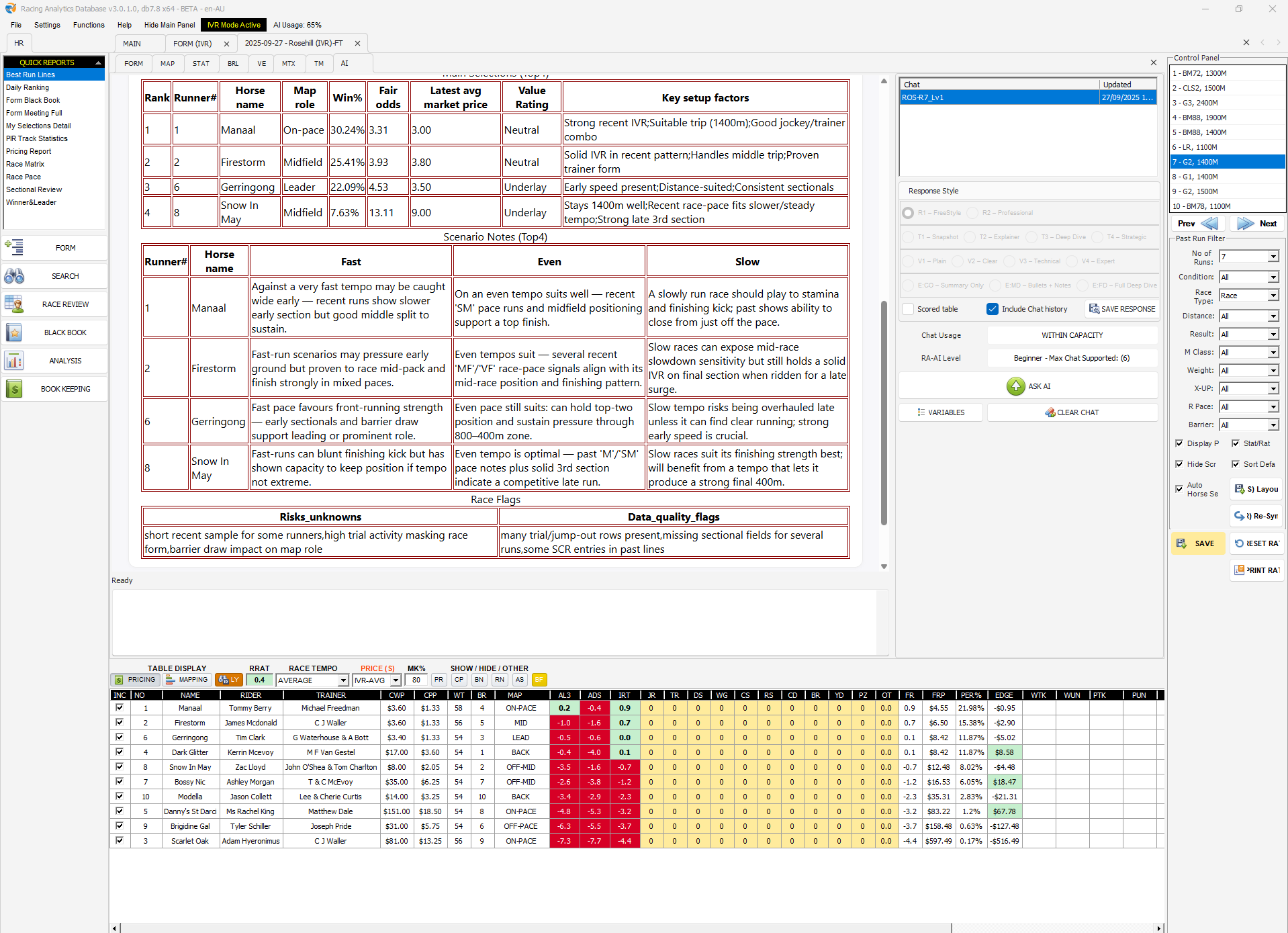Latest Update Information
To access this video tutorial, you must first register a free account or log into your existing account at: https://www.rapro.com.au/my-account/
RACING ANALYTICS — CHANGELOG
Release 3.0.1 — September 2025 · AI Edition (Stage 1)
Summary
RAPRO v3.0.1 (AI Edition) introduces two headline features — a self-building Form Guide and the Stage-1 AI RAPRO module — plus a refreshed Race Review screen, faster/stabler core performance, and many bug fixes and UX tweaks. The release focuses on reducing form-building time, improving clarity, and laying the foundation for expanded AI assistance.
Highlights
-
Self-building Form Guide (Expert & IVR): builds your own form view, remembers layouts, and keeps context when switching horses/races/meetings.
-
AI RAPRO Module — Stage 1: initial rollout (enabled for users with the AI Module addon). Race analysis, saved chats, custom prompts and scorecards.
-
Race Review: new, customizable grid with improved pace/split displays and faster backend saving.
-
Overall performance: faster page loads, snappier data retrieval, clearer loading states, and many quality-of-life fixes.
Global
-
New custom Form Guide builder (EX / IVR).
-
AI RAPRO Module (Stage 1) available in Form Guide (Expert) and IVR.
-
New Race Review screen (EX).
-
New Search / Black Book form screens and stats display (EX / IVR).
-
Backup: restore Analysis models across EX / IVR / SF.
-
See full bug/fixes list for other minor items.
Form (what’s new)
Form Guide (EX / IVR) — New
-
Fully interactive, self-building module (activate in Expert → Form Settings).
-
Multiple in-race tabs; past run details attach to their race tab.
-
Customizable columns: show/hide, move, filter, sort, and save layouts.
-
Interactive Best-Run-Line table: adjust, sort, filter and save.
-
Customizable, sortable jockey/trainer/combo rating table.
-
Advanced mapping: speed bar chart variables and improved mapping controls.
-
Auto sync of matrix and past-race adjustments back to past runs.
-
Option to revert to previous form guide in Expert Settings.
-
Recommended: 1920×1080+ screen, 8GB+ RAM, SSD, Intel i7 or equivalent for best experience.
AI RAPRO Module (EX / IVR) — New
-
Requires AI Module addon (Level 1). Stage-1 limits: 2 saved chats per race, 2,000-character prompts.
-
Features: custom prompts, full-race analysis, scorecards, top selections, runner profiles, and post-race re-analysis.
-
Users can choose variables for AI, save/reload chats; usage banks roll over a 30-day window.
-
Future releases will expand capacity and integrations.
Form fixes & adjustments
-
Multiple layout, column and resizing fixes across EX/IVR.
-
Trainer column width corrected; duplicate RES/CRS column removed.
-
Fixed race-class restrictions showing in past form.
-
Color coding for race pace fixed; IVR race pace filter updated.
-
Tabs behavior: close-to-right, tab count limits tuned to avoid memory overload.
-
Sync issues (SPD adjustments, mapping selections, printing behavior) addressed.
-
Various IVR form guide v7.1 / v10 adjustments and visual alignment fixes.
Race Review
-
New Data Grid: reorder, show/hide columns and save custom layouts; multi-column sorting.
-
Race pace headers/values/splits realigned; hover conversion ratings now display correctly.
-
Backend save performance and sync-back to form guide improved.
-
Colour coding issues for several variables fixed.
Analyzer & Bookkeeping
-
Backend analyzer performance improved with additional indexes.
-
Bookkeeping loads faster; selections load independently of report table.
-
Bookkeeping edits tools improved for speed and reliability.
Other fixes, UX & stability
-
Loading splash screens added (including exit-safety).
-
Faster scratching and result loading from central server; earlier SP rank updates alongside scratching.
-
Live feed: right-click attach as new tab bug fixed.
-
Map, silks and past form display bugs fixed (including NZ/HK map issues).
-
Reset MAP no longer clears user comments or pricing.
-
Post-race ranking aligned with v3.0.0.1 beta flow.
-
FP stew com correctly shows Fell / Lost Rider / Failed to Finish.
-
Trials handling improved for mixed cancellation scenarios.
-
Minor layout tweaks: rider/trainer info, venue button redesign, comma display errors fixed.
-
Installer and main app updated with latest Microsoft security fixes and drivers.
-
Removed deprecated Optimize function from DB management screen and main page.
Notes for users
-
Activate the new Form Guide in Expert → Form Settings. An option to revert to the previous form guide is available.
-
AI Module requires the Level 1 addon and is available to Stage-1 testers — limits apply.
-
If you encounter issues after updating, please back up your configuration and contact support with screenshots and steps to reproduce.